Right, you cant upload images but you can host them elsewhere and link to them.
Firstly, you need somewhere to host them. Lost of people use http://photobucket.com/ i just use my isp webspace.
Goto the photobucket website and Create An Account. Once you have done this you will be able to upload images by clicking the browse button and finding the file on your computer. You can also add a description for the image.
Once you've uploaded the image you will see there are 3 boxes of text to go with it - Url, Tag and Img.

Copy and paste the Img box into the thread you are creating. Preview it first so you dont look a total spaz if you get it wrong!

Thats it, image uploaded.
Still got problems, PM me.
